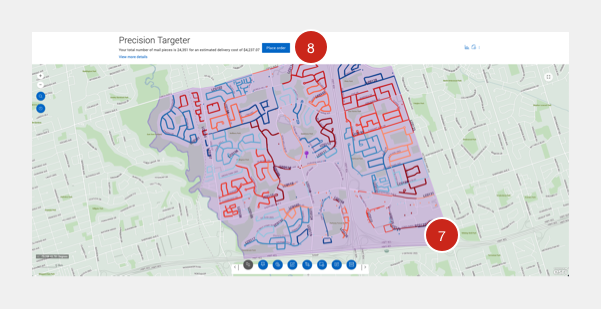- Enter the size and weight of your Neighborhood Mail piece and select the check box if your mailings are thicker than 1.9 cm. Learn more about the size and weight of mailings.
- Choose your delivery time
- When I drop it off: Choose this option if you don’t want your mailings delivered on a specific date. Delivery is identified after you have dropped off your mailings. Delivery standard rates will apply to your order after neighbourhood delivery.
- On a specific date: Drop off your mailings a few days ahead of this date and they will be delivered to your selected neighbourhood on this date.
- Select the option to include transportation fees and taxes to get a more accurate cost estimate.
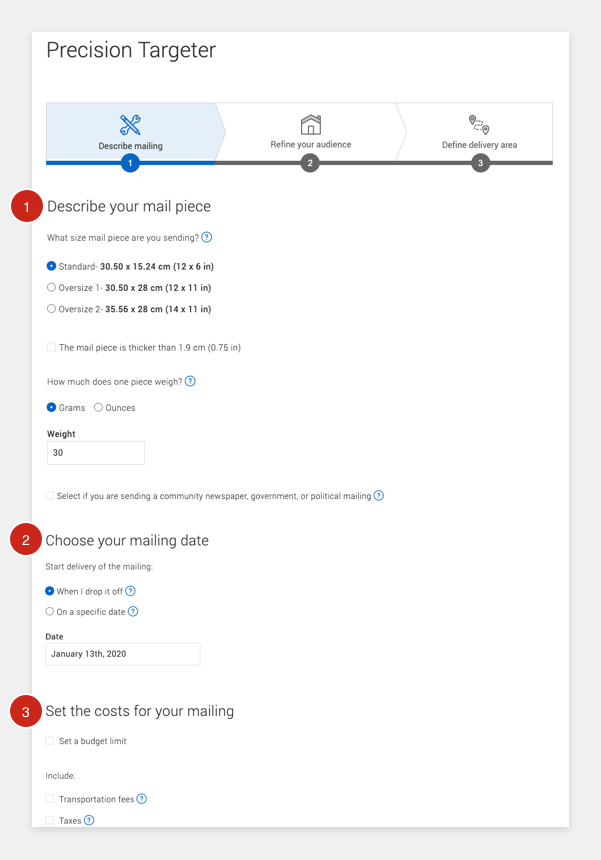
- Select the types of residential properties you would like to target for this campaign. Deselect the businesses category if you intend to focus your campaign on private residences.
- Filter your selected properties by up to 3 demographic measures or don’t select any demographic to reach everyone in the region.
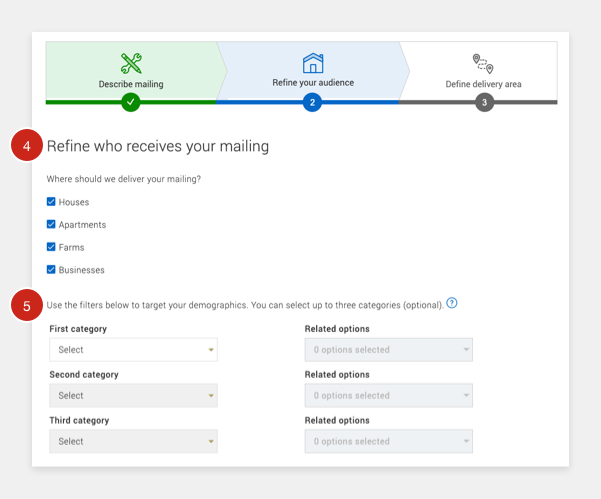
- Select a radius in kilometres or in miles from a specific address or postal code.
- Enter both the street name and the city to ensure the correct address is located. For example: Main St, Montreal
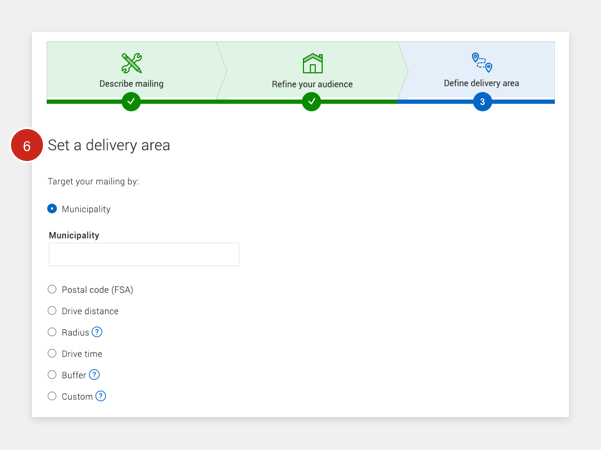
- View your results on the map. You target area is highlighted in purple with lines showing the delivery routes.
- Place your order and enter a name for this mailing plan to save.