Sending to the U.S. – new duties
The changes apply to all shipments from Canada, whether they are sent via Canada Post, or another shipping company.
This means that gifts under US$100 in value, documents, and returned items, need to be assessed for duties, and a declaration ID obtained, before the U.S. will accept it.
New requirements when sending items to the U.S. with Canada Post
All U.S.-bound postal shipments must have duties prepaid by the sender due to the U.S. Executive Order 14324, effective August 29, 2025.
Canada Post can now only accept a U.S.-bound package from a sender if it has proof that duty has been paid.
This proof comes in the form of a Declaration ID – a 13-character code that confirms duties have been prepaid.
Canada Post has partnered with Zonos® to meet the new U.S. requirements to collect duties and remit them directly to U.S. Customs and Border Protection (CBP).
Use Zonos Prepay app before you go
The free Zonos Prepay app lets you create a Declaration ID, calculate duties* and pay securely in Canadian dollars (CAD) – all before visiting the post office. You’ll receive a Declaration ID and QR code to present at a Canada Post retail outlet. Without a Declaration ID, your shipment cannot be accepted for delivery.
*Every package going to the U.S., even gifts under US$100, must now be evaluated with the Zonos app to see if duties are owed. Without that, U.S. customs may refuse to accept your package.
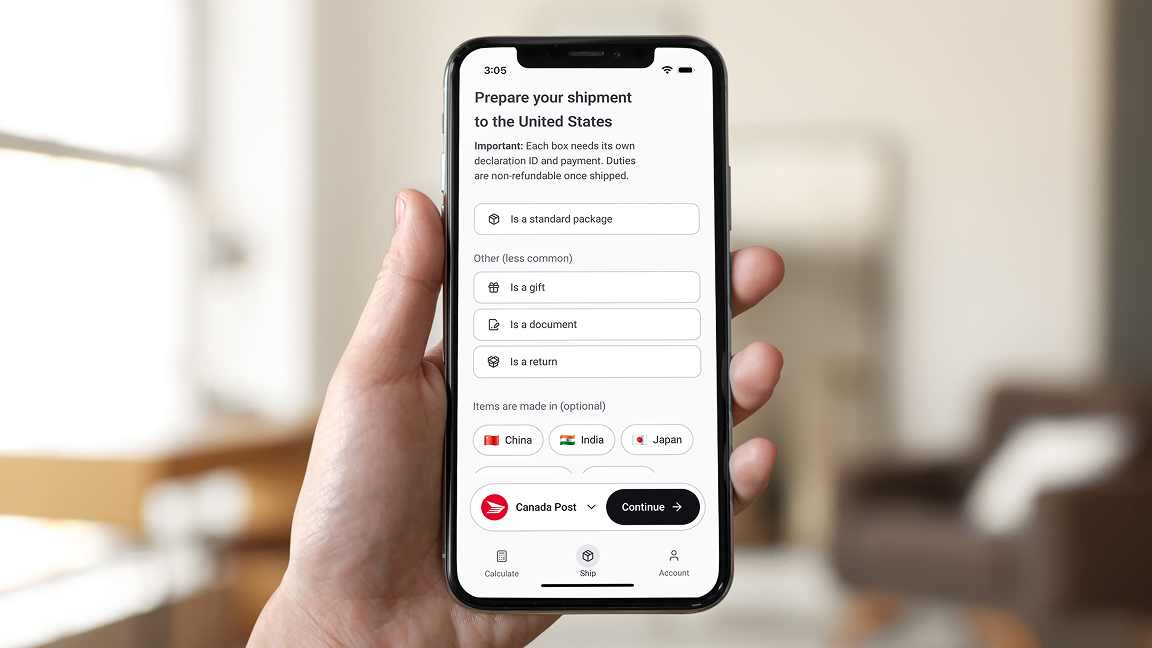
4 steps to send your package to the U.S.
-
Download Zonos Prepay app to your phone.
-
Upload a photo of your item to the app and have required customs information automatically filled in for you.
-
Pay U.S. duties through the app. You’ll get a proof of payment or notice that your item has no required duties.
-
Go to the post office with your Declaration ID from Zonos.
Before you go to the Post Office
Download the free Zonos Prepay app, available for iOS and Android devices in the Apple or Google Play stores to create a Declaration ID and pay duties before visiting the post office.
Tip: Remember to still complete your Canada Post online customs form before going to post office.


Shipping gifts
You will need to use the Zonos Prepay app to create a Declaration ID for any gift you are sending to the U.S. by selecting “Is a gift” within the app.
To qualify as a gift:
- The package must be sent from and received at a personal address (not a business address).
Duty charged on gifts:
- Gifts under US$100: No duty required.
- Gifts US$100 or more: Duty will be charged based on the item. Zonos Prepay app fees apply.
Note: If your shipment includes a business name or looks like a purchase, it will not qualify as a gift – even if marked as one.
Shipping documents
You still need to use the Zonos Prepay app to create a Declaration ID for any documents you are sending to the U.S. You do not need to pay duty if you're only shipping documents (e.g., legal papers, certificates, diplomas). Select “Is a document” in the app.
However, if you include goods or merchandise (even in a document envelope), the shipment will be treated like a regular parcel – and duties will apply.
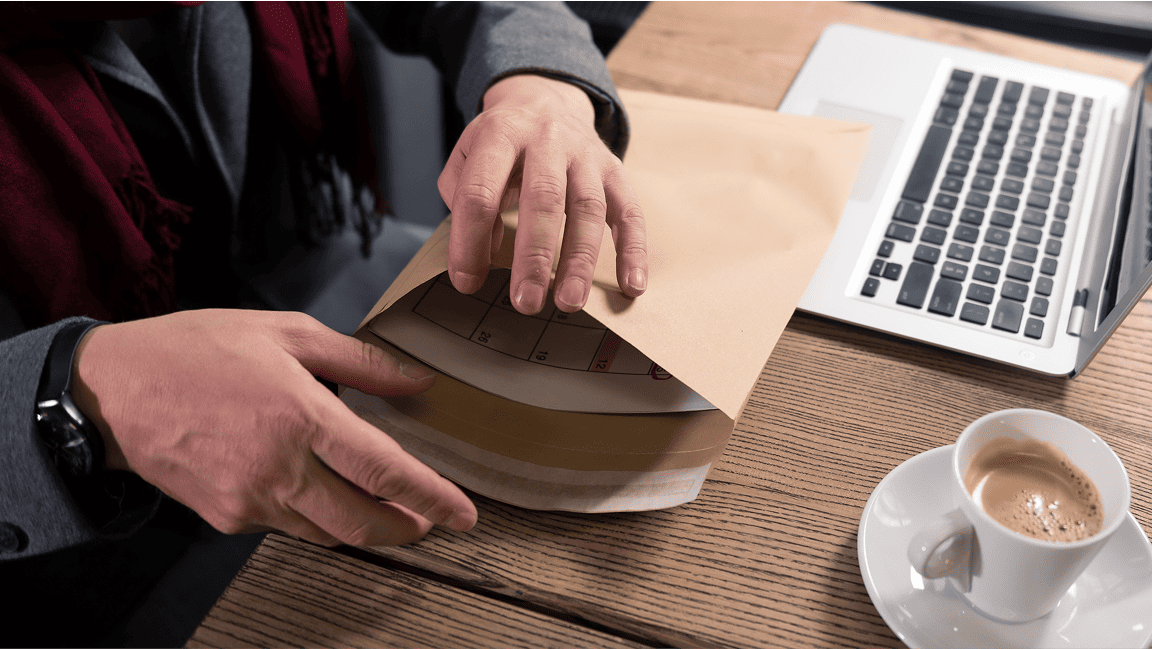

Returns
You will also need to use the Zonos Prepay app to create a Declaration ID for any returns you are sending to the U.S . You do not need to pay duty if you’re returning an item you received from the U.S. merchant. Select “Is a return” in the app.
You can also use a return label provided by the merchant. In this case the shipping system that generated the label would have captured the Declaration ID.
Our commitment to you
While this change presents challenges, we are committed to ensuring our U.S.-bound shipping services remain available. We’re implementing changes in the ShipOnline system and will be working on improving the ease of dealing with these new duties in the coming months. Unfortunately, this is currently the only way to obtain a Declaration ID and prepay duties as is now required by the U.S. government.
We value your business and thank you for your patience.
U.S. duties FAQs
Duty rates, tariffs and trade policies continue to evolve and are subject to ongoing change. The information here is for general informational purposes only and does not constitute legal, financial or tax advice. The content has been compiled from government, industry or other publicly available sources, which may change without notice and have not been independently verified by Canada Post. The user assumes full responsibility for determining the applicability of any information provided. Prior to acting, users should seek independent professional advice tailored to their specific needs and situation.