Frequently Asked Questions
We’re changing the name of epost ConnectTM to Connect, to reflect that Connect is separate from epost. While epost is retiring by December 2022, customers can continue to use Connect.
Yes. Your documents (up to Protected B) are stored in Canada and encrypted using 256-bit AES encryption.
This type of encryption is ideal for:
- RFP responses
- Legal documents
- Healthcare records
- Large files
The 3 Connect user personas are:
- Administrator: Connect administrators are responsible for creating and managing accounts, as well as granting and removing access to Connect collaborators.
- Collaborator: Connect collaborators create conversations and invite other users (known as participants) to collaborate in those conversations.
- Participant: Connect participants take part in conversations (exchanges of information and documents) created by collaborators.
Sign up for a Connect account by filling out a registration form.
If you don’t have an email address associated with a Canada Post account, you’ll need to create one.
To create an account:
- Follow the Create an account link in the email you received.
- Create your account by filling out the online form.
- You’ll be sent an email to verify your account
- Verify your email by pressing the Verify now button.
When the verification is complete, you’ll get a welcome email. Do not click the Sign in button at the bottom of the welcome email. You must go back to the original email invitation from Connect to sign in.
Troubleshooting
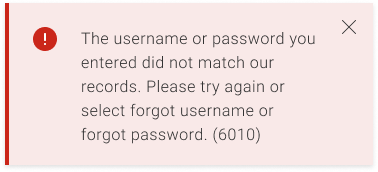
This error message happens when either your username or password is incorrect.
If you know your username:
Follow the Password? link at the bottom of the login screen.
If you don’t know your username:
Follow the Username? link at the bottom of the login screen.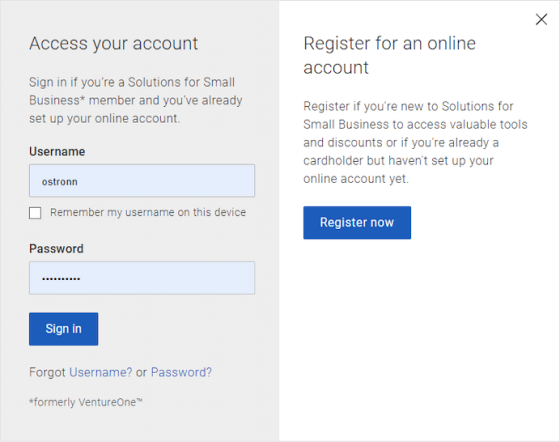
When you’re able to confirm your username and password:
- Go back to the original email you received from Connect.
- Follow the link again.
- Log in with your credentials.

This error message happens when the email verification process couldn’t be completed. You can try again a bit later or, if you still can’t verify your email within 24 hours, you’ll need to restart the registration process using a different username.
If you continue to have issues, please contact a customer service representative at 1-877-376-1212.

Great, you’re almost done!
To complete the Connect registration process:
- Go back to the invitation email you received from Connect (shown below).
- Press the Sign in button in the email.
- Enter your new username and password.
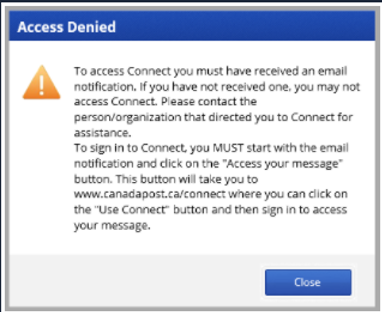
This error happens when an account isn’t linked before logging into Connect. Now that you’ve verified your email, you need to link an account.
To link an account:
- Go back to the invitation email you received from Connect (shown below).
- Press the Sign in button in the email.
- Enter your new username and password.

For security reasons, you can only have 1 Canada Post username associated with an email address. This error message means you already have a username associated with the email address you used to register. To log in, use the existing account that’s linked to the email address to which the email invitation was sent.
If you don't remember your login credentials, follow the Username? or Password? links at the bottom of the login screen (shown below).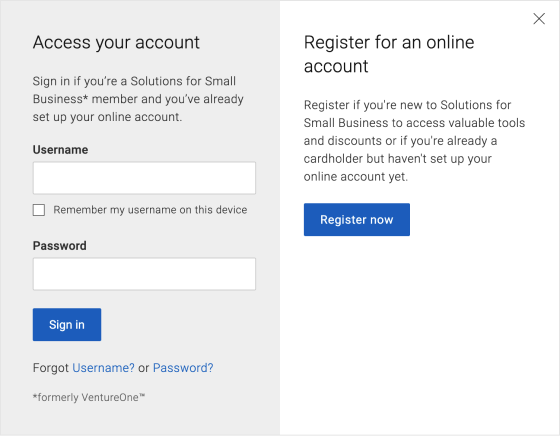
To update your Administrator account, contact support using the form.
You can only add up to 1 GB of files per message and 20 GB of files within a conversation.

This error message results from an issue with the filename of a document. Make sure the filename is less than 120 characters long.
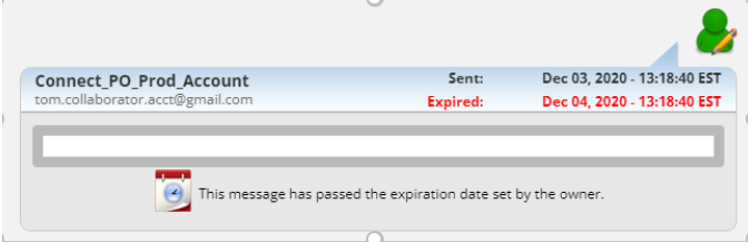
All messages in Connect have an expiration date that’s set by the person who created the conversation. This error message happens when a message expires, and you can no longer access the content.
This can stem from a system issue or, sometimes, it’s by design.
By design, the system won’t allow a conversation to be created in group account and then a member of that group to be invited to the conversation. If you try to do this, the conversation won't be created.
If that’s not what happened, contact a customer service representative at 1-877-376-1212.