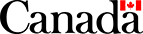E-commerce Platforms
Get Merchant Registration Info – REST
Summary
| Name: | Get Merchant Registration Info |
|---|---|
| Reason to Call: | Called by the e-commerce platform after the merchant has completed the Canada Post sign-up process. This call returns merchant data such as customer number and merchant username and password. This information is necessary for the platform to perform web service shipping transactions for the merchant. |
| Input: | registration token identification number (token-id) |
| Output: | merchant customer number, the merchant API key (username and password) and the merchant contract (if it exists). |
| Error Examples: | Invalid token-id |
| Typical Prior Call: | Get Merchant Registration Token |
| Version history: | Release notes |
Request Details
Request – Structure for Get Merchant Registration Info
Endpoint
GET https://XX/ot/token/{token-id} |
|
|---|---|
| Replace... | With... |
XX (Development) |
ct.soa-gw.canadapost.ca |
XX (Production) |
soa-gw.canadapost.ca |
{token-id} |
the registration token identification number |
HTTP Header Variable |
Value |
|---|---|
Accept |
application/vnd.cpc.registration-v2+xml (Note: */* in place of the header value will return an error) |
Content-Type |
application/vnd.cpc.registration-v2+xml (Note: */* in place of the header value will return an error) |
Authorization |
Basic {Base64 encoding of userid:password} |
Accept-language |
en-CA or fr-CA |
None
Request – Query Parameters
The registration token-id is the only parameter required for this service.
| Get Merchant Registration Info – Request Query Parameters | ||
|---|---|---|
| Query Parameter Name | Type of Parameter |
Description |
{token-id} |
Directly embedded |
{40-digit numeric} Embedded within URI to call the service. This is the Canada Post assigned unique token identification number for the merchant. The platform must have retrieved this token-id number using the Get Merchant Registration Token web service and must also have launched the merchant registration process using this token-id. |
Response Details
Response – Elements
| Get Merchant Registration Info – Response Elements | ||
|---|---|---|
| Element Name | Type | Description |
merchant-info |
Complex |
The top level XML element for the response structure. Represents the information for the merchant. Note: In the sandbox environment, the information for the generic test customer is returned. To test Developer Program services using a specific merchant, use their production environment merchant API key in the sandbox environment. It is valid in both environments. |
customer-number |
Simple |
The customer number of the merchant. Customer numbers are 10 digits. If the number provided is less than 10 digits, the system will add leading zeros. |
contract-number |
Simple |
The contract number of the merchant if the merchant has a single contract. If the merchant does not have a contract, or has multiple contracts, no contract number will be returned. Contract numbers are 10 digits. If the number provided is less than 10 digits, the system will add leading zeros. |
merchant-username |
Simple |
The username portion of the merchant API key |
merchant-password |
Simple |
The password portion of the merchant API key |
has-default-credit-card |
Simple |
{true,false} Indicates whether the merchant has a default credit card on file with Canada Post that can be used for shipping transactions. If the value is true, the merchant can perform shipping transactions without a contract and charge shipments to the credit card. If this value and has-supplier-account are false, the merchant cannot perform shipping transactions without a contract. |
has-default-supplier-account |
Simple |
{true,false} Indicates whether the merchant has a default Supplier Account on file with Canada Post that can be used for shipping transactions. If the value is true, the merchant can perform shipping transactions using that method of payment. If this value and has-default-credit-card are false, the merchant cannot perform shipping transactions without a contract. Note: Supplier Account as a method of payment is only available to suppliers. |
Response – XML Diagram
Get Merchant Registration Info – Structure of the XML Response
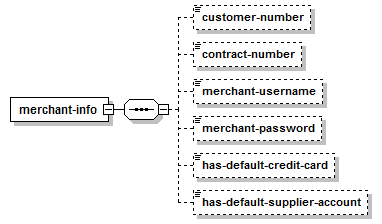
Response – Possible Error Responses
In the case of an application error, an HTTP 400 level status code error response will be generated and the XML body will have an error message structure rather than the success response. For more information, see HTTP status codes.
Examples
Sample REST XML Request – Get Merchant Registration Info
GET https://XX/ot/token/123435566
Sample REST XML Response – Get Merchant Registration Info
<merchant-info>
<customer-number>1234567890</customer-number>
<contract-number>1234567890-</contract-number>
<merchant-username>1234567890123456</merchant-username>
<merchant-password>12343567890123456789012</merchant-password>
<has-default-credit-card>false</has-default-credit-card>
<has-default-supplier-account>true</has-default-supplier-account>
<merchant-info>