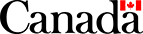Non-Contract Shipping
Get Non-Contract Shipments – SOAP
Summary
| Name: | Get Non-Contract Shipments |
|---|---|
| Reason to Call: | To search for recently created non-contract shipments for the purpose of recovery or re-print. |
| Input: | From and to dates and times or tracking PIN |
| Output: | Shipment-ids for shipments within the date/time range |
| Typical Next Call: | Get Non-Contract Shipment |
| Version history: | Release notes |
Call Details
| WSDL: | ncshipment.wsdl |
|---|---|
| Endpoint (Development): | https://ct.soa-gw.canadapost.ca/rs/soap/ncshipment/v4 |
| Endpoint (Production): | https://soa-gw.canadapost.ca/rs/soap/ncshipment/v4 |
| Namespace: | http://www.canadapost.ca/ws/soap/ncshipment/v4 |
| Operation: | GetNonContractShipments |
SOAP Body
This section describes the XML input elements to this service. For the hierarchical structure, see the XML diagram.
| Get Non-Contract Shipments – Request Elements | |||
|---|---|---|---|
| Element Name | Type | Required / Optional | Description |
get-non-contract-shipments-request |
complex |
required |
The top level XML element for the request input information. |
mailed-by |
simple |
required |
(1-10 digit numeric) The 10-digit customer number of the mailed-by customer. If the number provided has fewer than 10 digits, the system will add leading zeros. |
locale |
simple |
optional |
Indicates your language preference for receiving error messages. EN = English If no value is provided, the default language is English. |
from |
simple |
conditionally required |
The start date/time of the range for which non-contract shipments are sought. Use xsd dateTime format (YYYY-MM-DDTHH:MM:SS) where:
Example: All dates and times are in the Eastern Time Zone. If the to date/time is not provided, it defaults to the current date/time. Mutually exclusive with tracking-pin |
to |
simple |
optional |
The end date/time of the range of date/time for which for which non-contract shipments are sought. Use xsd dateTime format (YYYY-MM-DDTHH:MM:SS) where:
All dates and times are in the Eastern Time Zone. If the to date/time is not provided, it defaults to the current date/time. |
tracking-pin |
simple |
conditionally required |
(Alphanumeric string – 11 to 16 letters/digits) The tracking ID of the existing shipment for which information is being requested. Mutually exclusive with “from date”. Note: In the sandbox (development) environment, the same tracking PIN is always returned (123456789012), so this query would not return representative results in that environment. |
Request – XML Diagram
Get Non-Contract Shipments – Structure of the XML Request
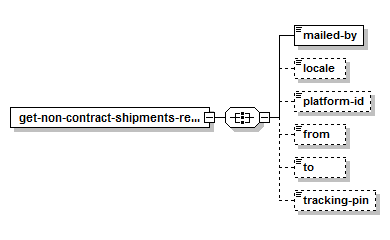
Response Details
Response – Elements
The following table describes the XML elements in the response to Get Non-Contract Shipments. For the hierarchy of the response, see the XML diagram.
| Get Non-Contract Shipments – Response Elements | ||
|---|---|---|
| Element Name | Type | Description |
get-non-contract-shipments-response |
complex |
The top level XML element for the response. It will either contain the results of a successful completion or the error message structure. |
non-contract-shipments |
complex |
The XML structure containing the results of a successful completion of the service. |
shipment-id |
simple |
The set of shipment-ids for the shipments that fall within the date/time range specified. May occur 0 .. N times |
Response – XML Diagram
Get Non-Contract Shipments – Structure of the XML Response
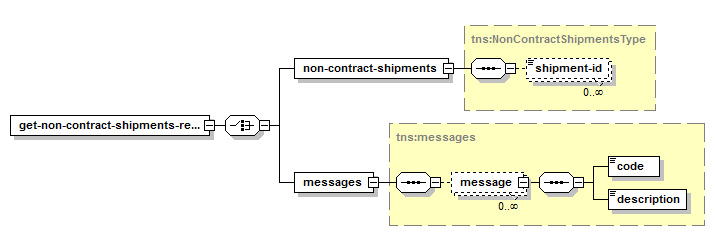
Response – Possible Error Responses
The response to error conditions for this web service follows the standard SOAP error response approach used for all Canada Post web services. For more information, see SOAP Fundamentals of Canada Post Web Services.
Possible error messages include:
| Code | Message |
|---|---|
| 9105 | A required parameter was not provided in the request. |
| 9116 | The "from" date cannot be a later date than the "to" date. |
| 9196 | Only one of from (date) and tracking PIN must be provided. |
Examples
Sample SOAP XML Request – Get Non-Contract Shipments
<get-non-contract-shipments-request>
<mailed-by>1111111</mailed-by>
<locale>EN</locale>
<from>2012-01-10T13:06:07</from>
</get-non-contract-shipments-request>
Sample SOAP XML Response – Get Non-Contract Shipments
<get-non-contract-shipments-response>
<non-contract-shipments>
<shipment-id>406951321983787352</shipment-id>
</non-contract-shipments>
</get-non-contract-shipments-response>