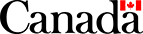Pickup
Get Pickup Availability – REST
Summary
| Name: | Get Pickup Availability |
|---|---|
| Reason to Call: | To retrieve information on pickup availability and cut-off times available based on pickup location |
| Input: | Postal Code |
| Output: | true / false for pickup available, cut-off times |
| Error Examples: | Invalid Postal Code |
| Version history: | Release notes |
Request Details
Request – Structure for Get Pickup Availability
Endpoint
GET https://XX/ad/pickup/pickupavailability/{postal code} |
|
|---|---|
| Replace... | With... |
XX (Development) |
ct.soa-gw.canadapost.ca |
XX (Production) |
soa-gw.canadapost.ca |
{postal code} |
the Postal Code of the desired Post Office |
HTTP Header Variable |
Value |
|---|---|
Accept |
application/vnd.cpc.pickup+xml (Note: */* in place of the header value will return an error) |
Authorization |
Basic {Base64 encoding of userid:password} |
Accept-language |
en-CA or fr-CA |
None
Request – Elements
The Postal Code is the only parameter required or allowed for the Get Pickup Availability service, as shown below.
| Get Pickup Availability – REST – Request Parameters | ||
|---|---|---|
| Parameter Name |
Type of Parameter |
Description/Size/Format |
{postal code} |
Directly embedded |
Full Postal Code 6-character Postal Code in valid Postal Code format, e.g. A9A9A9. Note: If you wish to use Postal Codes with an embedded space (e.g. A9A 9A9), you must convert these spaces to %20 in your code before passing the value to the web service. The {postal code} is embedded in the URI as follows:
|
Response Details
Response – Elements
Only simple types of response elements are shown in the table below. For complex types, see the diagram.
| Get Pickup Availability – REST – Detailed View of Response Elements | |
|---|---|
| Tag/Label | Description/Format |
pickup-availability |
The top level XML element of the response structure. |
postal-code |
Full Postal Code 7 character postal code in valid postal code format, i.e. A9A 9A9. |
on-demand-cutoff |
Time nn:nn (24 hour clock) expressed in local time of the specified postal code. Indicates the latest time that a pickup can be requested for the same day for parcels. Will be empty if on-demand-tour is false. |
on-demand-tour |
true | false Indicates whether on demand pickups can be requested for the specific area. |
scheduled-pickups-available |
true | false Indicates whether scheduled pickups are available to this postal code. |
Response – Possible Error Responses
A correctly structured request may receive one of the following application error responses:
| Code | Message |
|---|---|
No_PostalCode_Provided |
This is returned when a blank Postal Code is provided in the request. |
Invalid_PostalCode_format |
This is returned when the Postal Code provided does not pass a basic format check. (Note: the basic format check only confirms that there is a valid number of characters.) |
No_Record_Found |
This is returned when the system is unable to find information on the Postal Code that was provided. The most likely cause of this error is that an invalid Postal Code was provided. |
Response – XML Diagram
Diagram of XML Response to Get Pickup Availability
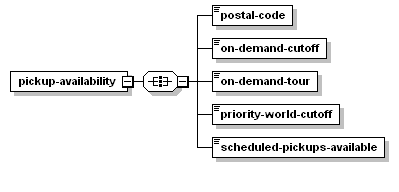
Examples
Sample REST XML Request – Get Pickup Availability
GET https://XX/ad/pickup/pickupavailability/K2B8J6
Sample REST XML Response – Get Pickup Availability
<pickup-availability>
<postal-code>K2B 8J6</postal-code>
<on-demand-cutoff>16:00</on-demand-cutoff>
<on-demand-tour>true</on-demand-tour>
<prority-world-cutoff>14:00</prority-world-cutoff>
<scheduled-pickups-available>true</scheduled-pickups-available>
</pickup-availability>
Example error response
<return>
<error-list>
<status-message>
<code>No_Record_Found</code>
<message></message>
</error-list>
</get-pickup-availability-response>