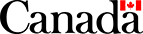Shipping
Get Artifact – SOAP
Summary
| Name: | Get Artifact |
|---|---|
| Reason to Call: | To retrieve a shipping label, a return label, or the paperwork required for shipment pickup or drop-off (manifest). Note: For labels, you can call Get Artifact a second time if the original label is destroyed, but the same label with the original barcode is returned each time. You cannot use copies on separate parcels. |
| Input: | artifact-id; page index; locale (optional) |
| Output: | PDF or ZPL II document |
| Error Examples: | Invalid artifact-id |
| Typical Prior Call: | Create Shipment, Get Shipment, Get Manifest or Create Authorized Return |
| Typical Next Call: | Get Shipment Price, Get Manifest Details |
| Version history: | Release notes |
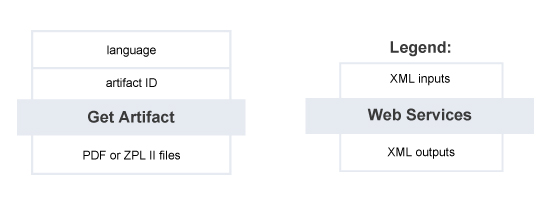
Get Artifact – Summary of Service
Call Details
| WSDL: | shipment.wsdl |
|---|---|
| Endpoint (Development): | https://ct.soa-gw.canadapost.ca/rs/soap/artifact |
| Endpoint (Production): | https://soa-gw.canadapost.ca/rs/soap/artifact |
| Namespace: | http://www.canadapost.ca/ws/soap/artifact |
| Operation: | GetArtifact |
SOAP Body
This section describes the XML input elements to this service. For the hierarchical structure, see the XML diagram.
| Get Artifact – Request Elements | |||
|---|---|---|---|
| Element Name | Type | Required / Optional | Description |
get-artifact-request |
complex |
required |
The top level XML element for the request input information. |
locale |
simple |
optional |
Indicates your language preference for receiving error messages. EN = English If no value is provided, the default language is English. |
artifact-id |
simple |
required |
(Numeric String – up to 18 digits) A unique identifier for the artifact (label or manifest) that was generated as part of a previous call. You can only retrieve artifacts for shipments, manifests or returns that you created. |
page-index |
simple |
optional |
To retrieve pdf documents, this element is not required or must be zero. |
Request – XML Diagram
Get Artifact –Structure of the XML Request
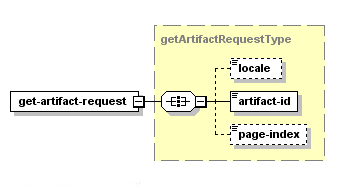
Response Details
Response – Elements
The following table describes the XML elements in the response to Get Artifact. For the hierarchy of the response, see the XML diagram.
| Get Artifact – Response Elements | ||
|---|---|---|
| Element Name | Type | Description |
get-artifact-response |
complex |
The top level XML element for the response. It will either contain the results of a successful completion or the error message structure. |
artifact-data |
complex |
The XML structure containing the results of a successful completion of the service. |
image |
simple |
The image of the label or manifest. The data provided is a Base64 encoding of the actual image. For pdfs the encoded file contains binary data. |
mime-type |
simple |
The mime-type of the image file (after Base64 decoding):
|
Response – XML Diagram
Get Artifact – Structure of the XML Response
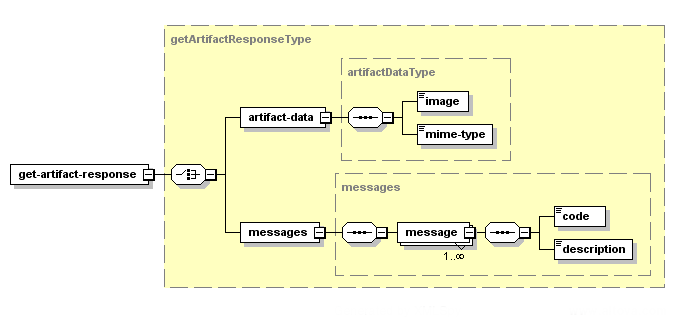
Response – Possible Error Responses
You will receive a 404 error if you invoke Get Artifact more than 90 days after the artifact-id was created. If you are using Get Artifact to retrieve an authorized return label, you have only 5 calendar days to retrieve the label after you have created it.
The response to error conditions for this web service follows the standard SOAP error response approach used for all Canada Post web services. For more information, see SOAP Fundamentals of Canada Post Web Services.
Examples
Sample SOAP XML Request – Get Artifact
<get-artifact-request>
<locale>EN</locale>
<artifact-id>10238</artifact-id>
<page-index>0</page-index>
</get-artifact-request>
Sample SOAP XML Response – Get Artifact
<get-artifact-response>
<artifact-data>
<image>JVBERi0xLj(Etc... base 64 Encoded PDF)</image>
<mime-type>application/pdf</mime-type>
</artifact-data>
</get-artifact-response>