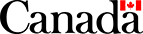Tracking
Get Delivery Confirmation Certificate – REST
Summary
| Name: | Get Delivery Confirmation Certificate |
|---|---|
| Reason to Call: | To retrieve the image of the delivery confirmation certificate (which is a document showing proof of delivery with details) for a given parcel. |
| Input: | PIN |
| Output: | PDF document |
| Error Examples: | PIN not found, signature not available |
| Typical Prior Calls: | Get Tracking Summary, Get Tracking Details |
| Typical Next Call: | No directly related calls |
| Version history: | Release notes |
Request Details
Request – Structure for Get Delivery Confirmation Certificate
Endpoint
GET https://XX/vis/certificate/{pin number} |
|
|---|---|
| Replace... | With... |
XX (Development) |
ct.soa-gw.canadapost.ca |
XX (Production) |
soa-gw.canadapost.ca |
{pin number} |
the parcel PIN |
HTTP Headers
HTTP Header Variable |
Value |
|---|---|
Accept |
application/vnd.cpc.track-v2+xml (Note: */* in place of the header value will return an error) |
Authorization |
Basic {Base64 encoding of userid:password} |
Accept-language |
en-CA or fr-CA |
Body
None
Request – Elements
The PIN is the only parameter required for this service, as shown below.
| Get Delivery Confirmation Certificate – REST - Request Parameters | ||
|---|---|---|
| Parameter Name | Type of Parameter | Description/Size/Format |
Access by PIN |
||
{pin number} |
Directly embedded in URI |
The PIN (Parcel Identification Number) assigned by Canada Post on creation of the shipping label and used for tracking purposes. (12, 13 or 16 characters) When executing a request by PIN, this is mandatory and is the only parameter necessary. The
|
Response – Possible Error Responses
A correctly structured request may receive the following application error response:
| Code | Message |
|---|---|
007 |
No Delivery Information Available |
Response Details
Response – Elements
Only simple types are shown in the table below. For complex types, see the diagram.
| Get Delivery Confirmation Certificate – REST – Response Elements | |
|---|---|
| Element Name | Description |
| delivery-confirmation-certificate | The top level element of the XML response structure. |
filename |
A possible file name to be used based on the PIN |
image |
The Base64 encoded string of bytes for the file |
mime-type |
application/pdf |
Response – XML Diagram
The response will contain the delivery-confirmation-certificate or the messages structure.
XML diagram for Get Delivery Confirmation Certificate Response
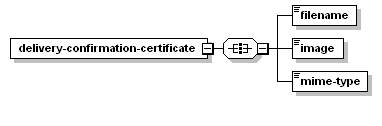
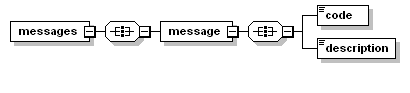
Examples
Sample REST XML Request – Get Delivery Confirmation Certificate
GET https://XX/vis/certificate/1847430072172051
Sample REST XML Response – Get Delivery Confirmation Certificate
<delivery-confirmation-certificate>
<filename>1371134583769923.jpg</filename>
<image>/9j/4AAQSkZJRgABAQAAAQABAAD/2wBDAAgGB
gcGBQgHBwcJCQgKDBQNDAsLDBkSEw8UHRofHh0aHBwgJC4nICI
sIxwcKDcpLDAHIYIUESDFSKVIOWVHDVHKSDJHVSDNVSFDMVN
SDVNSDJVSDSWEHDVKJKJWE/wAARCABfAZADASIAAhEBAxEB8
QAHwAAAQUBAQEBAQEAAAAAAAAAAAECAwQFBgcICQoLAtRAA
AgEDAwIEAwUFBAQAAAF9AQIDAAQRBRIhMUEGE1FhByJxFDKBka
</image>
<mime-type>image/jpg</mime-type>
</delivery-confirmation-certificate>