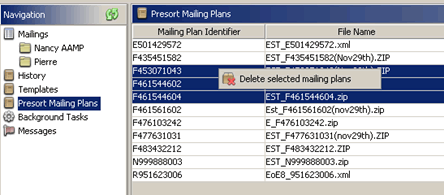Mailing Plans
Please note that if you are using an invalid DMC code you may be subject to a surcharge on each mail item. To avoid these charges please ensure you have entered the correct date of deposit that corresponds to the DMC you provided. If your date is correct get the right DMC by updating to the latest version of your Presort software and upload the new mailing plan. Please refer to canadapost.ca/surcharges for more information on surcharges.
View your Mailing Plans
- From the Navigation pane, select Presort Mailing Plans. A list of all of your Mailing Plans appears in the right pane.
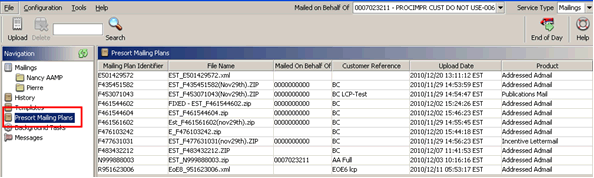
Upload a Mailing Plan
There are 2 ways to upload a Mailing Plan.
- Select File -> Upload Mailing Plan and browse to the file(s) you wish to upload.
- You can upload more than one Mailing Plan. Ctrl+Click the files you wish to upload and then select Next.
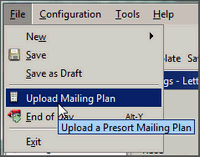
OR
- From the Navigation pane, select Presort Mailing Plans.
- Select Upload and browse to the location of the Mailing Plan you want to upload.
- You can upload more than one Mailing Plan. Ctrl-click the files you wish to upload and then select Next.
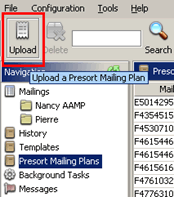
Import a Mailing Plan
There are 3 ways to import a Mailing Plan.
- From the Navigation pane, select a mailing folder.
- Select File > New > Mailing from Mailing Plan.
- From the list that appears, select the Mailing Plan you wish to use and click OK.
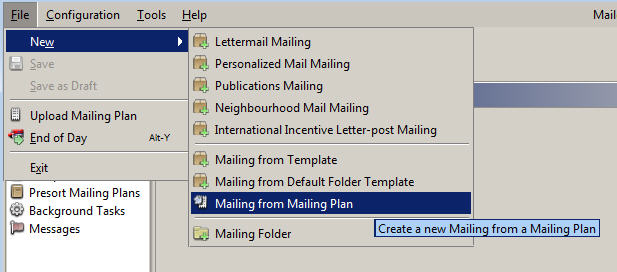
OR
- From the Navigation pane, select a mailing folder.
- Select the New icon. Then select Mailing from Mailing Plan.
- From the list that appears, select the Mailing Plan you wish to use and click OK.
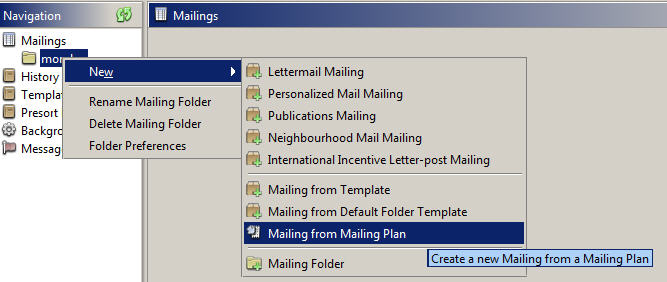
OR
To Import Multiple Mailing Plans
- In the Navigation pane, under Mailings, select a folder.
- From the File menu, select New > and select the mailing product name.
- Click Import. Select Import from previously uploaded Mailing Plans.
- Select the Mailing Plan you wish to import or Ctrl+Click to select multiple Mailing Plans.
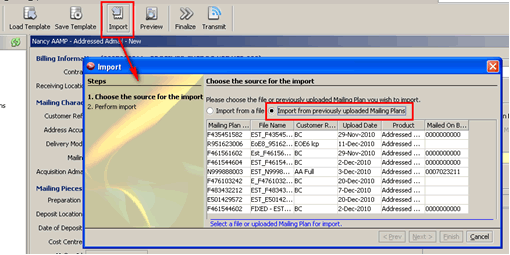
Delete a Mailing Plan
- From the Navigation pane, select Presort Mailing Plans. A list of your Mailing Plans appears in the right pane.
- Select the Mailing Plan you wish to delete. (Ctrl+Click to select more than one.)
- Select the Delete icon or right-click the mailing plan(s) and select Delete selected mailing plans.