Billing Information
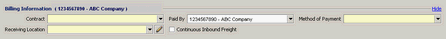
Set your Billing Information here. These fields may automatically be populated from your preferences settings, retained from a previous mailing or applied from a Mailing Folder Template. This is the first section to complete when you describe your Mailing.
Note: this section may be hidden. Because this information typically remains unchanged between mailings you are able to Hide this section to allow a larger display area for the remaining order entry areas.
- Click Hide to collapse this section and resize the screen. The next time you open or create a new mailing this section will be hidden.
- Click Show to expand and show the section.
Set your Billing Information:
Select the following for this mailing:
Contract: all available contracts, including the current Mailed on Behalf of customer if applicable, will be available for selection
Paid By: all paid by customer numbers that are available to you will be available for selection.
Method of Payment: payment methods are based on your customer number and may include account or credit card.
If credit card is available and selected you will enter the required credit card details when you Transmit your mailing.
Receiving Location: select where payment for this mailing will be made. This may be different than where the mailing is deposited. The list displays the Favourite Postal Outlets that have been selected in your Data Maintenance. You are able to edit this list by clicking on the edit icon. The Data Maintenance Favourite Post Office will open.
For more information on setting up Favourite Post Offices see the Help topic: Favourite Post Offices
Continuous Inbound Freight: this checkbox will only be available when you have selected Allow Continuous Inbound Freight from your Preferences. Your mailing must meet the specific requirements to qualify for Continuous Inbound Freight. Continuous Inbound Freight refers to a freight transportation (logistic) service, which is part of a continuous freight transportation movement from an origin outside Canada to a destination in Canada.
For more information on Continuous Inbound Freight see the Help topic: Billing Information.
Next step: Enter Mailing Characteristics


